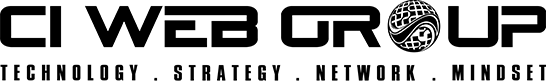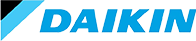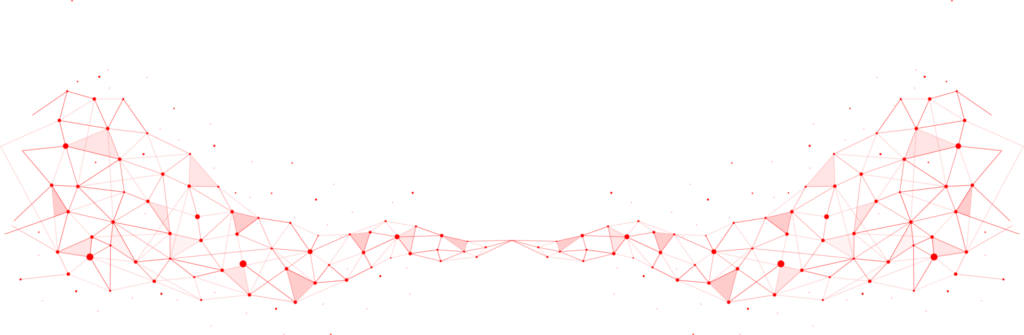Email marketing is like the “old reliable” of online communication. It works because it’s direct and targeted. Email reaches your customers where they live (in their inboxes) and it allows you to communicate with them at a time when they may be receptive to what you’re sending (when they arrive in their mailboxes). This makes email like a mini-marketing campaign that you can run on a regular basis without much effort.
Of course, email marketing is not the only kind of marketing you should be doing, but it is definitely one of the most cost-effective tools to market your business online.
That’s why CI Web Group offers email marketing as one of its services. Once you get started with us, we’ll ask you to sign up for a Drip account.
Your will need to give CI Web Group access to your Drip account by doing the following:
- Log into Drip.
- Click on Settings at the bottom left side of the screen.
- Click on Account when the pop-up menu appears.
- Scroll down and click on Members.
- Members can then be added by email with an Admin or Contributor role.
- An email invitation will be sent to us, which will allow us to create campaigns in your account.
Then we’ll take it from there—we will design your emails, create the right workflows, and send them out so you don’t have to stress about anything for your email and digital marketing.