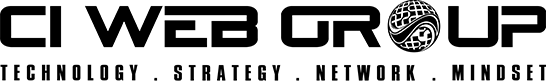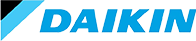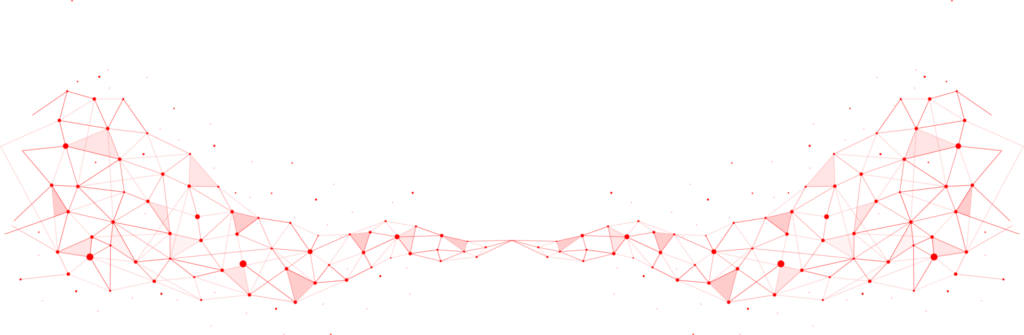Imagine your business suddenly drops in Google search rankings. Your phone stops ringing, and fewer customers inquire about your services. The reason? It may be because of a sneaky scam involving your Google Map pin. In this post, we’ll uncover the Google Maps pin scam, its impact on home service businesses, and how you can protect your company.
What is the Google Maps Pin Scam?
Your Google Business Profile (GBP) ensures that potential customers can find you easily. However, scammers have found a way to manipulate this tool, causing serious issues for businesses. The Google Maps pin scam involves unauthorized changes to your business’s location on Google Maps, leading to a drop in your search rankings and customer visits.
Here’s how these scammers operate:
- Using the “Suggest an edit” feature on your Google Business Profile, scammers propose a change to your business’s location.
- Google doesn’t notify you of these changes, so they often go unnoticed.
- Google’s algorithm treats the change as a move to a new location, negatively affecting your search rankings.
Why This Matters for Your Business
Google relies on accurate location data to provide relevant search results. When your business’s pin is moved, your relevance to local searches decreases. This leads to a drop in your search rankings, making it harder for customers to find you.
Incorrect location data can mislead customers who use your address to confirm that you service their area. Additionally, new employees coming to your office for the first time might be directed to the wrong location. This not only frustrates them but also impacts your business’s professionalism and reliability.
For home service businesses, decreased visibility and customer confusion translate directly into lost revenue. Lower search rankings mean fewer customer inquiries and jobs, which can significantly impact your bottom line.
How to Fix an Altered Google Maps Pin
If you discover that your business has been targeted, follow these step-by-step instructions on how to correct the issue:
- Use a Different Email: Attempting to move the pin using your Google Business Profile settings can lead to your profile being suspended or even shut down. Log into Google using an email address not linked to your Google Business Profile.
- Find Your Business: Search for your business listing on Google Maps.
- Suggest an Edit: Click the “Suggest an edit” button on your business profile.
- Correct the Location: Select “Edit map location” and move the pin to the correct position.
- Save Changes: Confirm and save the changes.
Preventative Measures
Regularly check your Google Business Profile for unauthorized changes. Set a routine to review your profile to catch any discrepancies early.
Strengthen your Google Business Profile security:
- Routine Audits: Regularly review your profile for any unauthorized edits.
- Verification: Ensure your business is verified to prevent unauthorized modifications.
- Notifications: Set up alerts for changes to your profile.
Train your team to recognize and respond to these scams. Ensure they know the importance of verifying location data and how to act if they notice suspicious changes.
Don't Get Scammed
The Google Maps pin scam poses a real threat to home service businesses. By understanding how the scam works, its potential impact, and how to address it, you can protect your business from falling victim. Regular monitoring, security enhancements, and team education are key to maintaining a reliable online presence.