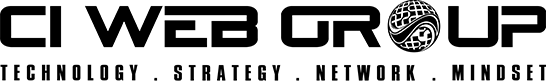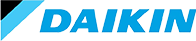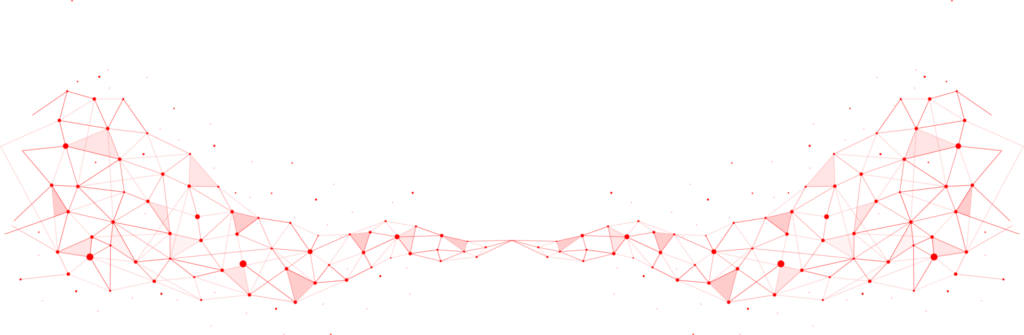6 Advanced Image Optimization Tips: Beyond Alt Text
If you add an image on your website, you and I can see what the photo is just by looking at it. However, Google has no idea what you just added, especially when you use a title such as “IMG_382”.
Optimize Your Image for Google
You have to communicate with Google in a language they can understand. Here are a few things to consider, specifically for images on your website:
1. Name Images Properly
If you’ve added a photo of an air conditioning repairman inspecting a unit, always rename it with a description so Google can read it. A file name like “air-conditioning-repairman-inspecting-unit.jpg” works a lot better than “IMG_382.” Also, remember to use dashes and not underscores.
2. Resize Wisely
While it’s good to start with a high-quality image, you don’t even need that large of size online. It will slow down the load times of your website, and that affects each user’s experience. Make sure to scale down your image so it runs around 125 kb and 72 dpi.
3. Reduce Image File Size
In addition to resizing, you can also compress your images, which reduces the file size without losing the resolution. There are several free plugins and open source tools to run your image through including Gutezli, MozJpeg, and pngquant.
4. Create a Sitemap
A sitemap helps Google crawl through your website and index the existing content. For an even better chance of higher search engine rankings, add the URLs of each image to the robots.txt so it appears in your site’s URL structure.
5. Implement the Lazy Loading
Users don’t see the entire page when they enter a website so it doesn’t make sense to load every single image on the page at the entrance. It slows the load times immensely! Implementing a lazy load allows the site to load the images only as they’re needed.
6. Leverage Browser Caching
When a user comes to your website, they’ll leave with the files stored on their browser as a cache. Because they already have the files stored, the assets load quicker the next time they visit the page.
With these tips in mind, you can increase your loading speeds and improve your SEO, providing your visitors with the best experience possible. This is essential because it will keep your users coming back again and again, helping to increase conversions.
If you are looking for Professional seo services then you can contact CI Web Group Inc. We offer our services by keeping in mind our customer’s requirements.