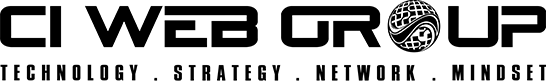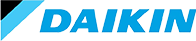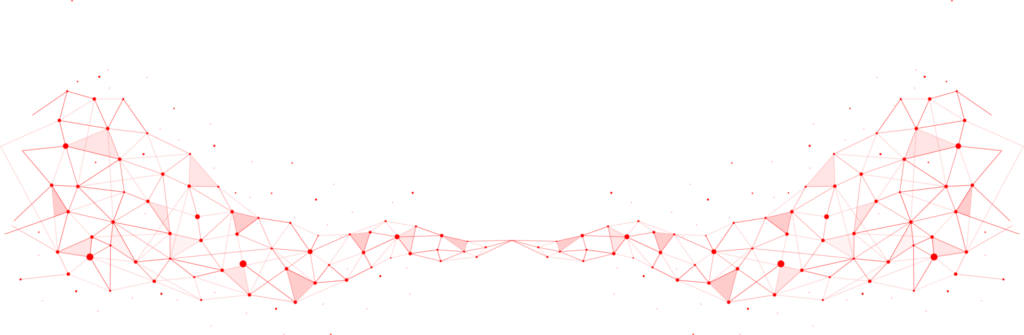How to Give Access to Facebook(Classic Experience)
So, you’ve just signed up for CI Web Group’s social media services and need to know how to give us access to Facebook. We can help!
The Facebook Access Process
- Add Jazmin Hernandez as a friend on Facebook
- Let us know so we can accept your request
- From your News Feed, click Pages in the left menu.
- Go to your Page and click Settings in the bottom left.
- Click Page Roles in the left column.
- Type a name or email in the box (Here you need to search for Jazmin) and select her from the list that appears.
- Click Editor or Admin to select a role from the dropdown menu.
- Click Add and enter your password to confirm.
- Let us know so we can accept the invite
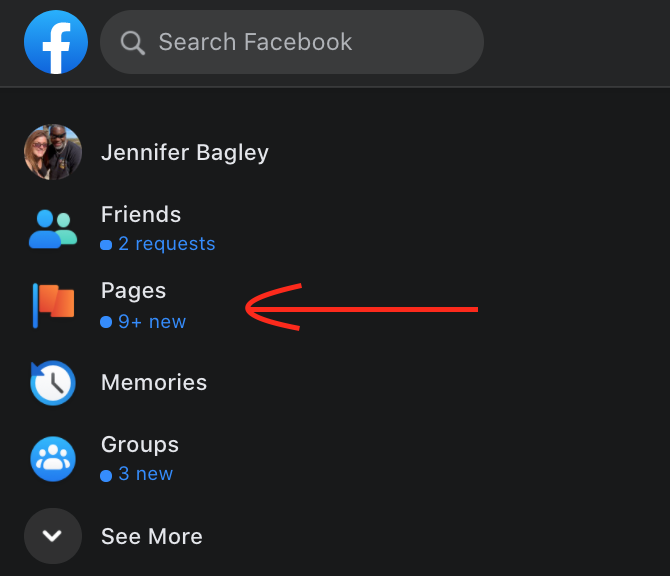
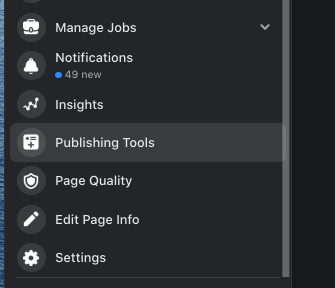
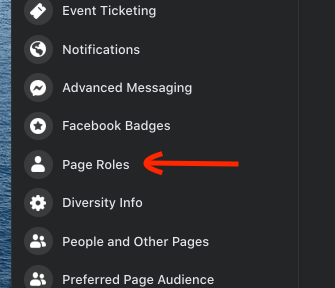
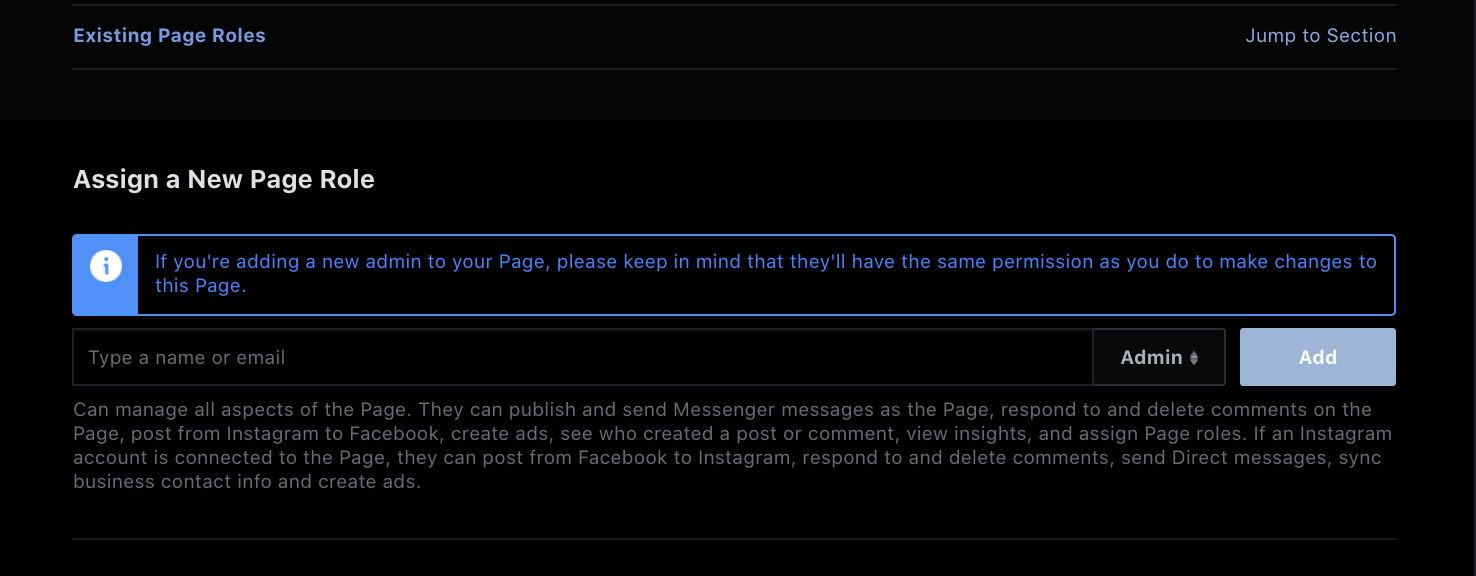
How to Give Access To Your Facebook Page (New Page Experience)
Note* Pages that you manage may be in the classic Pages experience or the new Pages experience. The New Pages experience is not available for all Pages yet.
New Pages Experience
STEP 1:
ADD Jazmin Hernandez as a friend
LINK TO MANAGEMENT PROFILE:
https://www.facebook.com/CIWEBGroupAds
STEP 2:
Please inform us via email once you’ve added Jazmin Hernandez
STEP 3:
Log into your Facebook page, click the grid of dots or three lines on the left hand side titled “See all”
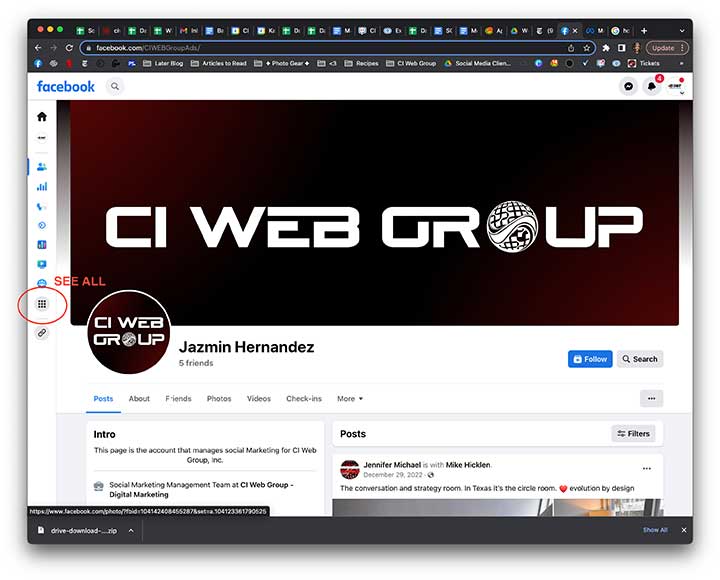
STEP 4:
Click “Meta Business Suite”

STEP 5:
Click “Page Settings”

STEP 6:
Click “New Pages Experience”
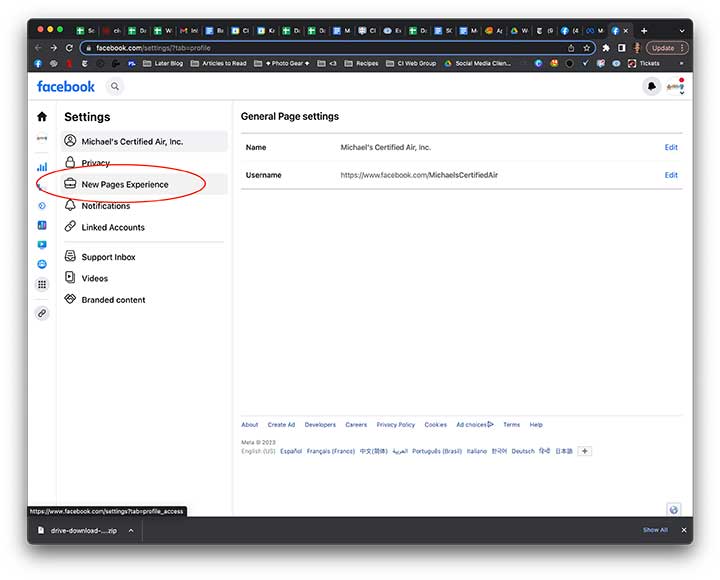
STEP 7:
Click “Add New” next to “People with Facebook Access”

STEP 8:
Click “Next”STEP 9:
Type in Jazmin Hernandez until we pop up, andSTEP 10:
Make sure we are allowed to have full control Click “Give Access”
How to Give Access to Instagram
It’ll just take a moment. Please follow the instructions below to give us access to your Instagram:
- Step 1. Go to your Facebook’s business page and click on “Professional Dashboard” from the left menu.
- Step 2. Click on “Linked Accounts” in the Your Tools section.
- Step 3. Click on “Connect Account”.
- Step 4. Enter your Instagram account’s username and password. Then click on “Log In”.
- Step 5. Let us know you’ve connected these accounts together.
Since we already have access to your Facebook account, we’ll be able to publish to both platforms on your behalf. We’re looking forward to enhancing your social media presence!
If you are looking for a top digital marketing agency then you can contact CI Web Group Inc. We offer our services with proper skills and experience.
It seems like a lot but it’s really simple! If you run into any issues at all, please call (877) 839-1122 or text (281) 820-6400.